This custom-built tool automates the migration of blog posts from What Is Alex Thinking to my WordPress site at Payne Enterprises. It utilizes the WordPress REST API, ChromeDriver, and Python scripting to scrape, process, format, and post content seamlessly. This tool uses my friend’s blog as an example but it can be re-tooled for any website. This was a fun project because it merged two things I’m passionate about, making websites and python programming.
main.pydef run_migration():
"""Coordinates the migration process step-by-step."""
# Remove temporary database if it exists from a previous run
if os.path.exists("temp.db"):
os.remove("temp.db")
# Ensure the main database for tracking migrations is initialized
initialize_db()
# Scrape the homepage for available blog posts
posts = scrape_homepage()
if not posts:
logging.warning("No posts found on homepage.")
return
# Temporary storage during current run
temp_db = TempStorage()
for post in posts:
if is_post_migrated(post["url"]):
logging.info(f"Skipping (already migrated): {post['title']}")
continue
logging.info(f"Scraping: {post['title']}")
full_post = scrape_post_content(post["url"])
if not full_post:
logging.error(f"Failed to scrape: {post['url']}")
continue
temp_db.save_post(full_post)
# Format post into structure suitable for WordPress
formatted = format_post_content(full_post)
# Attempt to upload and mark as migrated if successful
if upload_post(formatted):
mark_post_as_migrated(post["url"])
logging.info(f"Uploaded: {post['title']}")
else:
logging.error(f"Failed to upload: {post['title']}")
# Clean up temporary storage
temp_db.close()
if os.path.exists("temp.db"):
os.remove("temp.db")Technologies: Python 3.7, Selenium, BeautifulSoup, SQLite, WordPress REST API, Bootstrap 5.3
Codebase is clean, modular, and ready to scale with additional features like image gallery support or multi-blog ingestion.
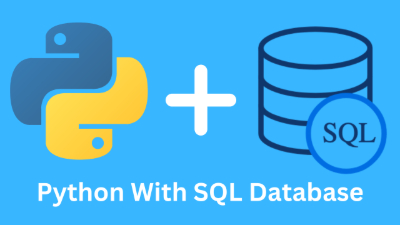
How to Work with the Northwind SQLite Database using Python This guide walks you through interacting with the… Read more

Welcome back blog readers! I was planning on doing a season finale recap of Righteous Gemstones today, but… Read more